BetKing Kenya Mobile App Download
Bet anywhere, anytime with the fastest mobile betting app in Kenya
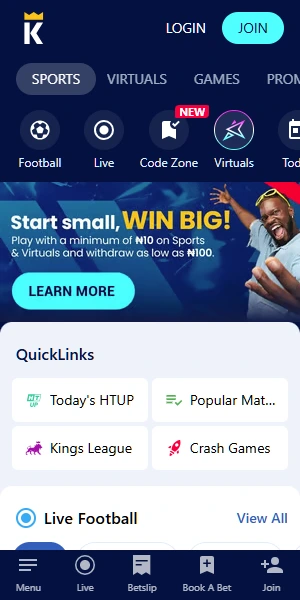
App vs Browser: What Actually Works Better?
The mobile app delivers faster performance and offline features compared to browser access. However, storage requirements and update dependencies create trade-offs worth considering.
📱 Mobile App Benefits
- Offline betting slip storage during network drops
- Push notifications for match results and bonuses
- Biometric login on supported devices
- Optimized performance on 3G networks
- Background odds updates every 30 seconds
🌐 Browser Version Benefits
- No storage space required (app needs 150MB)
- Always latest version without manual updates
- Works on any device with internet browser
- No app store approval delays for new features
- Easier sharing of betting slips via links
Technical Requirements And Performance Data
App performance varies significantly across different devices and network conditions in Kenya. Here's what users actually experience during real usage.
Android Requirements
iOS Requirements
Performance Metrics
How The App Handles Kenyan Network Conditions
Kenya's mobile networks present unique challenges that the app addresses through smart caching and data compression techniques.
Smart Caching System
The app stores recent odds and account data locally, allowing users to view betting history and prepare slips during brief connection losses. This feature particularly helps in areas with inconsistent network coverage common in rural Kenya.
Cached data refreshes automatically when connection resumes, though users should verify odds before placing bets. The system stores up to 50 recent events locally, covering most popular football matches and casino games.
Data Compression For Limited Plans
Compressed image loading reduces data consumption by 60% compared to browser versions. This optimization matters for users on Safaricom, Airtel, or Telkom bundles with limited daily allowances.
Live betting updates use efficient data packets, consuming roughly 2MB per hour during casual browsing. Heavy live betting sessions with constant odds monitoring increase usage to 5-8MB hourly.
Push Notifications Strategy
Notifications work through Google Firebase for Android and Apple Push Service for iOS, ensuring delivery even during app background states. Users receive alerts for bet settlements, bonus credits, and major match events.
Notification frequency can be customized from immediate to daily summaries. The app respects Do Not Disturb settings and allows granular control over which events trigger alerts.
Step-By-Step Installation Process
Installation varies between Android and iOS due to different app store policies and security requirements in Kenya.
Android Installation
Enable Unknown Sources
Go to Settings → Security → Allow installation from unknown sources. This step is required since the app may not be available through Google Play Store.
Download APK File
Click the Android download button above or visit the official website. File size is approximately 150MB, so ensure adequate storage space.
Install And Launch
Tap the downloaded APK file and follow installation prompts. First launch requires account login or registration through the app interface.
iOS Installation
App Store Download
Search "BetKing Kenya" in the App Store or use the direct download link. Installation requires iOS 12.0 or newer versions.
Trust Developer Profile
If installing outside App Store, go to Settings → General → VPN & Device Management → Trust the developer profile.
Account Setup
Launch app and log in with existing credentials or create new account. Biometric authentication setup is optional but recommended.
Security Features And Data Protection
The mobile app implements several security layers beyond browser versions, though some features require user activation.
🔐 Biometric Authentication
Fingerprint and face recognition login works on devices supporting these features. Setup takes 30 seconds through app settings, replacing password entry for faster access.
Biometric data stays on device storage rather than server transmission. Failed attempts trigger temporary lockouts: 3 failed attempts result in 5-minute delays before retry.
🛡️ App-Level Encryption
All data transmission uses TLS 1.3 encryption between app and servers. Local data storage employs AES-256 encryption for account information and betting history.
Session tokens expire after 30 minutes of inactivity, requiring re-authentication. This timeout cannot be extended by users but prevents unauthorized access if devices are lost.
📍 Location Verification
GPS verification ensures compliance with Kenyan gambling regulations. The app checks location during login and major transactions, though this feature can be disabled in phone settings.
VPN usage may trigger additional verification steps or temporary account restrictions. Users travelling outside Kenya should contact support before attempting access.
Common Installation And Usage Problems
Most app issues stem from network connectivity, storage limitations, or device compatibility problems specific to Kenyan mobile environments.
App Won't Download Or Install
Check available storage space (minimum 200MB free recommended). Clear cache of existing browsers and restart device before attempting download.
For Android users, ensure "Install from unknown sources" is enabled. iOS users may need to trust developer certificates through device settings after installation.
Slow Loading On Mobile Networks
Switch between mobile data and WiFi to identify network-specific issues. The app performs better on 4G compared to 3G networks, with loading time differences of 5-8 seconds.
Close background apps consuming data bandwidth. WhatsApp, YouTube, and streaming apps significantly impact betting app performance on limited connections.
Login Issues And Account Access
Verify phone number format includes country code (+254). Password reset requires SMS verification, which may be delayed during network congestion periods.
Clear app cache through device settings if login loops occur. Persistent problems usually require uninstalling and reinstalling the app with fresh data.
Payment Processing Failures
M-Pesa integration requires matching phone numbers between betting account and mobile money account. Different numbers trigger verification delays of 24-48 hours.
Bank transfer failures often result from incorrect account details or insufficient funds. Double-check recipient bank codes and account numbers before submission.
App Updates And Version Management
Regular updates add features and fix bugs, though update frequency varies between Android and iOS versions due to different approval processes.
Automatic Updates
Android apps update automatically when downloaded outside Google Play Store if auto-update is enabled in device settings. iOS apps update through App Store notifications.
Major updates occur monthly, typically adding new payment methods or game features. Security patches release weekly when necessary, though these rarely require user action.
Manual Update Process
Users can check current version in app settings menu. Outdated versions may lose access to certain features or experience compatibility issues with newer server systems.
Manual updates require downloading new APK files for Android or visiting App Store for iOS. The process takes 3-5 minutes on stable internet connections.
Version Compatibility
The platform supports up to 3 previous app versions simultaneously. Users running older versions receive in-app prompts to update when critical features become incompatible.
Version requirements increase annually as newer security standards are implemented. Devices unable to run current versions lose app access but retain browser functionality.